copy nfc access card to phone With the advent of technology, it is now possible to copy an NFC card to your phone. This can be done with the help of Rango NFC, provided your device is rooted. To clone a card, hold the card you want to clone against your phone and let the app detect the UID and length. If your problem persists please check that the correct features are active to Settings > Connections > NFC and Payment > On > Android Beam (On) > Tap and Pay > Samsung Pay > Back > tap the 3 dots in the top right corner > .
0 · how to duplicate nfc card
1 · copy rfid tag to phone
2 · copy rfid card to phone
3 · copy rfid card to iphone
4 · copy nfc tag to phone
5 · copy nfc card to iphone
6 · clone nfc card to phone
7 · clone nfc card to iphone
Turn on the NFC Reader by pressing the POWER button. The power LED will turn on blue during normal operation. The power LED will turn red when the battery power is getting low. If the .The NFC Reader communicates with the 3DS via infrared. Smartphones that have IR blasters are pretty rare so even if you did emulate it with an NFC-enabled phone somehow you'd still need .
In this guide, we will explore two different methods to copy an NFC card to your .Unfortunately, the new cards appear to contain the world's worst NFC chip that only works the .
With the advent of technology, it is now possible to copy an NFC card to your phone. This can be done with the help of Rango NFC, provided your device is rooted. To clone a card, hold the card you want to clone against your phone and let the app detect the UID and length. In this guide, we will explore two different methods to copy an NFC card to your iPhone. The first method involves using a third-party app, while the second method requires a jailbroken iPhone. We will also provide troubleshooting tips to address any issues you may encounter along the way. Unfortunately, the new cards appear to contain the world's worst NFC chip that only works the 50th try. I was wondering if there was a way for me to transfer the information to my phone (I know it reads the card) and use it instead?
Here’s how you can clone Mifare NFC Classic 1K Cards using an Android smartphone with NFC capabilities. That’s right. You can use your cell phone to compromise the security of a company if they are using these types of cards. I have installed several "NFC tools" apps, and I am able to read a NFC door card. It seems to be able to duplicate it (when I'll have a blank NFC card) or even write new NFC tags. But I'd like to do something else: How to make my Android device act as a NFC tag? Here’s the easiest way to copy NFC cards to a phone: Although the BlackHat guide works well it can be a bit frustrating to use, since you have to get some components together and hack away at a guide for an hour or two to see some results. I have a few NFC cards for different access and I would like to copy the auth information on that NFC card to my Android phone so I can use ONE Android phone (which also is more difficult to lose) for all NFC reader access points. Is this possible?
You will need a rooted device and NFC Card Emulator Pro by Yuawnofei. It is a paid app available on Play store. There are limitations on the type of cards that can be emulated. Furthermore, not all devices and roms are compatible. You can melt the card with acetone, which will get you the chip and antenna. You could then stick them inside your phone cover and use it as an RFID card.
If you have an NFC-enabled phone, you can copy a card with its NFC data to the phone. There are a few ways to do this, and each has its own benefits and drawbacks. The easiest way is to take the phone and the card to a retailer that sells NFC-enabled devices and have the retailer copy the card.With the advent of technology, it is now possible to copy an NFC card to your phone. This can be done with the help of Rango NFC, provided your device is rooted. To clone a card, hold the card you want to clone against your phone and let the app detect the UID and length. In this guide, we will explore two different methods to copy an NFC card to your iPhone. The first method involves using a third-party app, while the second method requires a jailbroken iPhone. We will also provide troubleshooting tips to address any issues you may encounter along the way.
Unfortunately, the new cards appear to contain the world's worst NFC chip that only works the 50th try. I was wondering if there was a way for me to transfer the information to my phone (I know it reads the card) and use it instead? Here’s how you can clone Mifare NFC Classic 1K Cards using an Android smartphone with NFC capabilities. That’s right. You can use your cell phone to compromise the security of a company if they are using these types of cards.

I have installed several "NFC tools" apps, and I am able to read a NFC door card. It seems to be able to duplicate it (when I'll have a blank NFC card) or even write new NFC tags. But I'd like to do something else: How to make my Android device act as a NFC tag? Here’s the easiest way to copy NFC cards to a phone: Although the BlackHat guide works well it can be a bit frustrating to use, since you have to get some components together and hack away at a guide for an hour or two to see some results. I have a few NFC cards for different access and I would like to copy the auth information on that NFC card to my Android phone so I can use ONE Android phone (which also is more difficult to lose) for all NFC reader access points. Is this possible?
how to duplicate nfc card
You will need a rooted device and NFC Card Emulator Pro by Yuawnofei. It is a paid app available on Play store. There are limitations on the type of cards that can be emulated. Furthermore, not all devices and roms are compatible. You can melt the card with acetone, which will get you the chip and antenna. You could then stick them inside your phone cover and use it as an RFID card.
fungsi otg smart card reader
copy rfid tag to phone
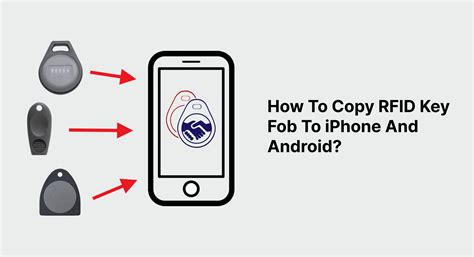
copy rfid card to phone
$4.95
copy nfc access card to phone|copy rfid card to iphone